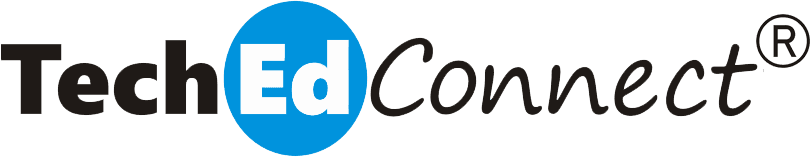Zoom Tips
Judy’s Tips
APCUG’s Judy Taylour has graciously shared her tips on using Zoom, whether you are a host, a participant, whether you want to share your screen, assign a co-host, and how to use the Zoom taskbar.
For Zoom participants (everyone):
For Zoom hosts (workshop leaders and presenters)
- Tips for Giving a Zoom Presentation
- Tips for Sharing Screen – Presenters
- Tips for Hosting a Meeting
- Host and Co-Host Info
If you don’t want to read any of these helpful files, there is ONE thing you need to use: the Zoom test link. Click on this link (opens in a new page or tab) and test your computer, tablet, or smartphone. Practice using the Zoom controls until you feel comfortable.
Thank you, Judy!
Joining a TechEdConnect Zoom meeting
TechEdConnect needs your full name. Names like “iPad”, “Bob”, “jhk”, or anything similarly unidentifiable, is not a recognizable name, and does not contribute to our friendly environment.
After being admitted to the meeting, right click on your own image and select “Rename”, then type in your First AND Last name. You can check the box “Remember my name for future meetings” if you so desire. Then click the “Change” button.
Please do this within a reasonable amount of time, or you run the risk of being placed back into the waiting room.
Thank you for your understanding and cooperation.
Happy Zooming!
Unable to connect to our Zoom meetings?
If you are unable to connect to Zoom with a link supplied by us, you have the option to listen to the audio on any phone (smart or not):
- Call 929-205-6099 (New York) or 312-626-6799 (Chicago).
- When prompted, enter the meeting ID, followed by the # key.
- When prompted for a participant ID, press the # key again.
- When prompted, enter the meeting password, followed by the # key.