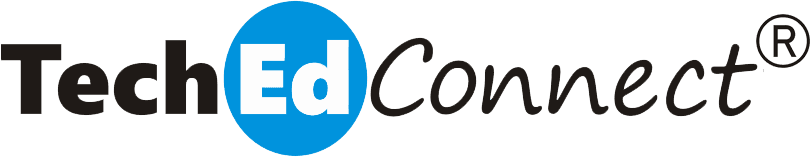Join us now! Or make a donation
This tab is for NEW members. For Renewals, select the Renewal Payment tab.
We accept the following forms of payment:PayPal and all credit/debit cards
For PayPal to PayPal payment, click on the PayPal button below. When you get to the PayPal page, login to your PayPal account and proceed with the payment. For credit/debit card, we also use PayPal for a secure transaction, no PayPal account required. When you get to the PayPal page, at the bottom of the page click on the "Pay with Debit or Credit Card" button. Fill in the requested information and click Continue to proceed with the payment.Google Pay and Cash App
For payment with Google Pay or Cash App, we use Square for a secure transaction. Click on the Square button below. A new page or tab opens. Click the Checkout button. On the next page, you can choose Google Pay (opens a separate window) or the Cash App (at the bottom of the page). Then proceed with your payment.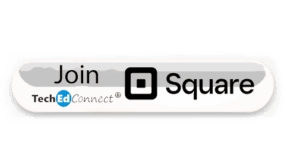
Check
For payment by check, print and fill out all information on the payment form. Use your browser's print function to generate a printed copy. Sign and send a copy of the payment form with your check (payable to TechEdConnect) for $50 via US Postal Mail to: TechEdConnect Membership 11 New York Ave White Plains, NY 10606-3518 Thank you for your interest in TechEdConnect.This tab is for CURRENT members. For new members, select the New Member Payment tab.
We accept the following forms of payment:
PayPal and all credit/debit cards
For PayPal to PayPal payment, click on the PayPal button below. When you get to the PayPal page, login to your PayPal account and proceed with the payment.
For credit/debit card, we also use PayPal for a secure transaction, no PayPal account required. When you get to the PayPal page, at the bottom of the page click on the button "Pay with Debit or Credit Card". Fill in the requested information and click Continue to proceed with the payment.
Google Pay and Cash App
For payment with Google Pay or Cash App, we use Square for a secure transaction. Click on the Square button below. A new page or tab opens. Click the Checkout button. On the next page, you can choose Google Pay (opens a separate window) or the Cash App (at the bottom of the page). Then proceed with your payment.
Check
For payment by check, print and fill out all information on the payment form. Use your browser's print function to generate a printed copy. Sign and send a copy of the payment form with your check (payable to TechEdConnect) for $50 via US Postal Mail to:
TechEdConnect Membership
11 New York Ave
White Plains, NY 10606-3518
Thank you for renewing your membership in TechEdConnect.