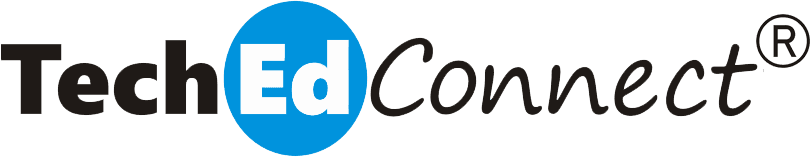The Google Drive folder contains a PowerPoint file and a sub-folder with video files. Click on ![]() to open the content of the folder. Then do either of the following:
to open the content of the folder. Then do either of the following:
1) if you aren’t logged in to any Google account, click on the link near the top right that says “Download all”, or
2) if you are logged in to a Google account, at the top of the screen, locate the folder name (to the right of the “>” sign), right-click on the folder name and choose Download from the drop-down menu.
Google Drive will automatically download all contents in the folder as a ZIP file.
On your computer, extract the ZIP file to a folder of your choice. Open the PowerPoint and the embedded links to the video files will work. They cannot work while you are viewing the PowerPoint from the website.