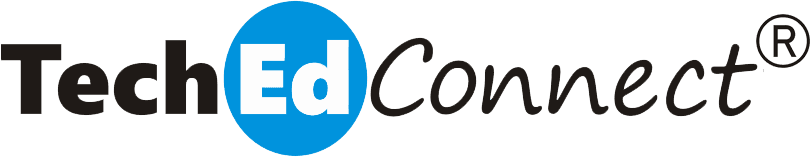Here is an 18 minute quick edit condensed down to a 30 second video. This is just a sample of what we can do and this was done quite rapidly.
August 6, 2024
7:00 p.m. ET
Restoring Old Photographs

Do you have some old photographs of loved ones that are starting to show their age? The photos not the loved ones! Are they faded, cracked, or even missing small pieces of the emulsion?
Jim iscaro will demonstrate how to digitize these photos to save them for everyone to enjoy. We will also demonstrate how to possibly restore them to their original condition.
Jim Iscaro, TechEdConnect Workshop Leader and Webmaster
Jim Iscaro is the Workshop Leader of the well attended Photo & Video Editing workshop. He is also the webmaster whose contributions made possible the creation of TechEdConnect’s new website